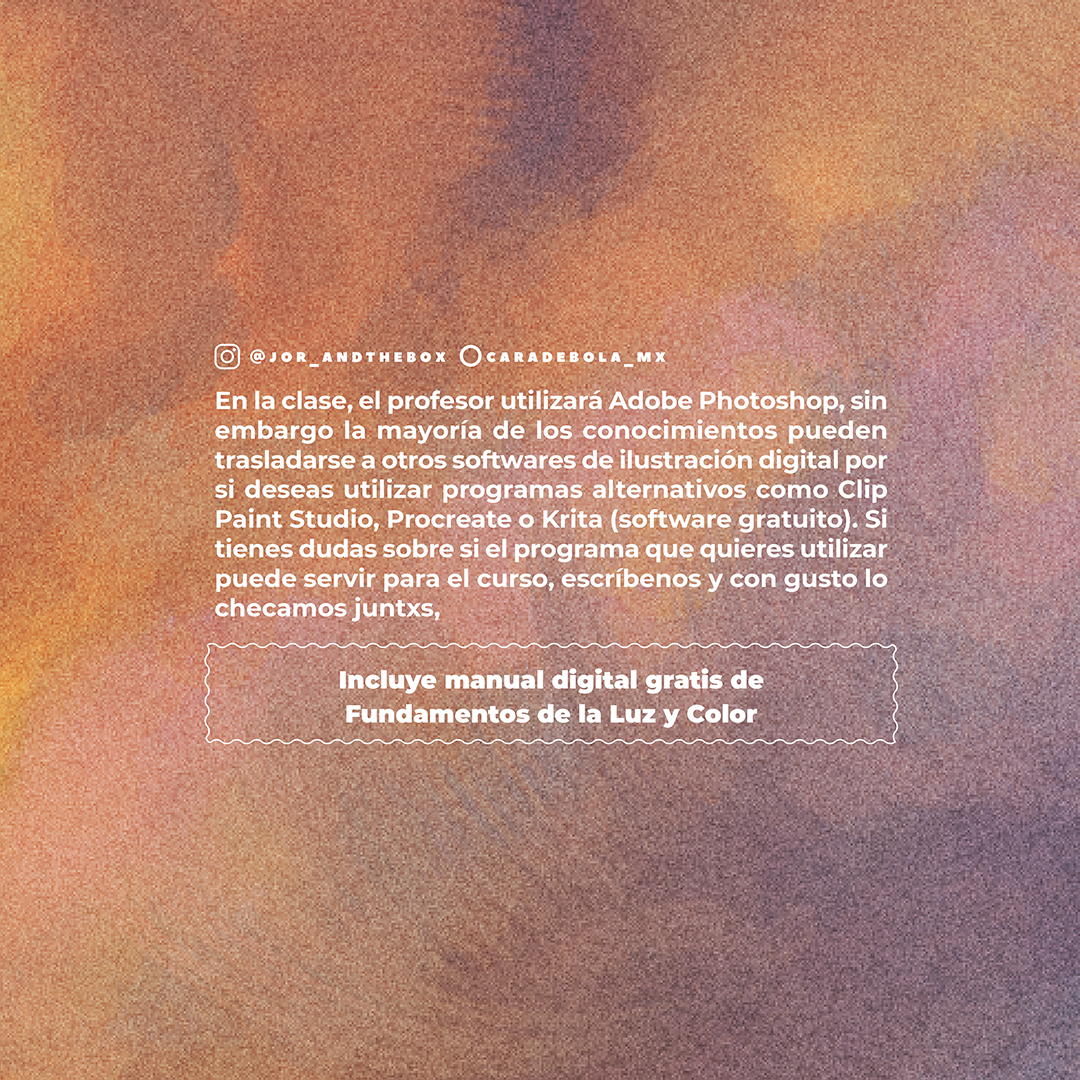Cara de Bola
Digital Illustration for Beginners
Digital Illustration for Beginners
Couldn't load pickup availability
Level: Beginner
We have 3 MSI (months without interest) through Mercado Pago!
Add this course and the Stylograph and Ink Illustration course to your cart and get this course for $1,254 (the discount will be applied automatically).
Course taught by our illustrator Jordan Alvarado (check out his Instagram to learn more about his work: jor_andthebox ), who will share his tips and secrets for creating digital illustrations.
No prior knowledge is required to take the course, as it begins with the simplest steps and progresses to more complex tasks.
The modules will be recorded so that you can watch them again during the workshop period or in case you were unable to attend a class!*
Who is it addressed to?
This online workshop (taught via Zoom) is aimed at people who want to enter the world of digital illustration and learn the fundamentals of light and color theory to create better works.
The course will be taught using Adobe Photoshop; however, most of the knowledge can be transferred to other digital illustration software if you'd like to use alternative programs such as Clip Paint Studio, Procreate, or Krita (free). If you have any questions about whether the program you want to use can be used for the course, please contact us , and we'll be happy to discuss it with you.
Duration and schedule
This course lasts 10 weeks and consists of 5 modules: one module every two weeks (alternating one week of class, one week off) so you can complete your assignments at your leisure. Each module lasts 2-2:30 hours (depending on the group's pace).
There are 2 groups:
A. Start June 5, 2025: Thursdays from 7:00 p.m. to 9:00 p.m. (CDMX time).
B. Start June 7, 2025: Saturdays from 9:00 a.m. to 11:00 a.m. (CDMX time).
General objective
Learn and refine your digital illustration skills, covering everything from how to use digital illustration software to applying the fundamentals of light and color theory to your artwork.
Specific objectives
-Know and understand the digital tools to create a digital illustration.
-Improve the stroke and gradient technique to give greater volume to the shapes.
-Understand the fundamentals of light and color theory to be able to apply them in a work.
-Develop a final project that allows you to leverage what you've learned in the course, in addition to specific exercises throughout the classes to reinforce your knowledge.
Additional resources
This course contains complementary resources that will be shared throughout the course, such as a practical digital manual to do the exercises focused on light and color (you can also get the manual separately if you are not interested in the full course, by clicking here ) , files to be able to follow the exercises in class and complementary links to expand your knowledge.
If you sign up for the course, you don't need to add the manual to your cart, as it comes included free of charge with your registration.
Materials
-A device (computer or tablet ) that is capable of running digital illustration software.
-Digital illustration software (that works with pixels, not just vectors). In class, the instructor will use Adobe Photoshop; however, most of the knowledge can be transferred to other digital illustration software if you'd like to use alternative programs such as Clip Paint Studio, Procreate, or Krita (free software). If you have any questions about whether the program you want to use can be used for the course, please contact us , and we'll be happy to discuss it with you.
-Illustration tablet (e.g., Wacom tablet) or pen that works with the tablet for illustration.
If you have any questions, you can write to us through our email caradebolamx@gmail.com or our Instagram .
*Recordings will be valid for approximately 1.5 months after the workshop concludes.
Share